2.5 KiB
tiny_personal_website
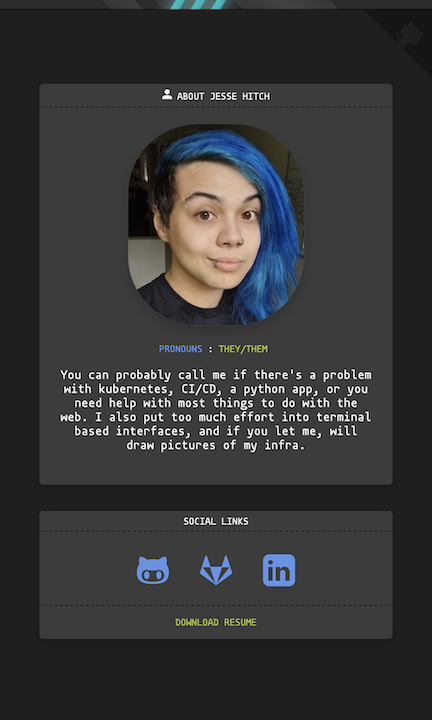
This is a small Python based personal website aimed first and foremost at being a resume. I originally wrote this 7 or 8 years ago, and recently absolutely borked my newer website, resulting in me quickly resurrecting this thing in about a day and a half. This one does the same thing, but better, and faster, with less js.
Feel free to take anything you need :) But keep it open source.
Under the Hood
Getting Started
Clone this github repo into your desired webroot, and install dependencies:
pip3.10 install -r requirements.txt
You can configure everything (e.g. website title, your photo, quote, etc)
by editing config.yaml and replacing all the Jesse data with your own.
All changes to HTML, CSS, and Python, or your core YAML will require a restart of gunicorn or a rebuild of the docker container.
Testing
For docker, you can just do:
docker build . -t <name of tag you want>
# to test locally, you can do -p 8000:8080 to forward
# port 8080 on the container to port 8000 on your local machine
docker run --rm -p 8000:8080 <name of the tag you used>
For testing locally with gunicorn, without a docker rebuild:
gunicorn app:app
Then you can go to http://127.0.0.1:8000 in a browser to view your changes.
Deploying on an app platform
You want the following command plugged into where-ever this runs (e.g. digital ocean app platform):
gunicorn --worker-tmp-dir /dev/shm app:app
And the container port of note is port 8080.




