2.3 KiB
Tiny Personal Website
This is a small Python based personal website aimed first and foremost at being a resume. I originally wrote this 7 or 8 years ago, and recently absolutely borked my newer website, resulting in me quickly resurrecting this thing in about a day and a half. This one does the same thing, but better, and faster, with less js. Feel free to take anything you need :) But keep it open source.
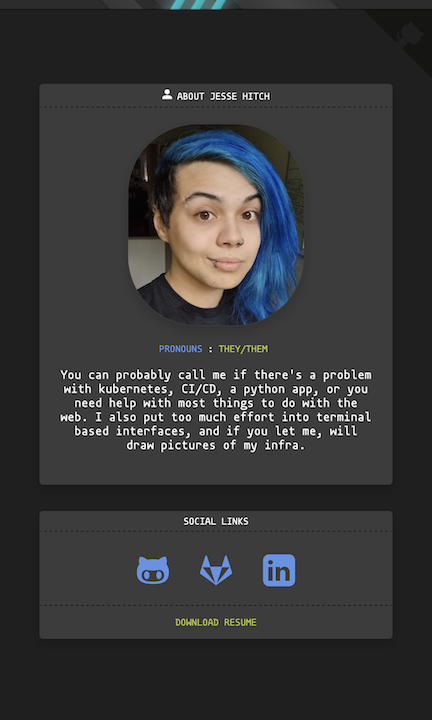
Getting Started
Clone this github repo into your desired webroot, and install dependencies:
pip3.10 install -r requirements.txt
You can configure everything (e.g. website title, your photo, quote, etc)
by editing config.yaml and replacing all the Jesse data with your own.
For testing locally with gunicorn, without a docker rebuild, you can just do:
gunicorn app:app
For testing with docker locally, you can do:
docker build . -t <name of tag you want>
# to test locally, you can do -p 8000:8080 to forward
# port 8080 on the container to port 8000 on your local machine
docker run --rm -p 8000:8080 <name of the tag you used>
Then you can go to http://127.0.0.1:8000 in a browser to view your changes.
Deploying on an app platform
You want the following command plugged into where-ever this runs (e.g. digital ocean app platform):
gunicorn --worker-tmp-dir /dev/shm app:app
And the container port of note is port 8080.




